Madison Practice Dashboard Project – No. 1
Weekly Update No. 1
In March we are excited to launch a dashboard tailored for your business powered through Xeppo and Power BI. By providing this overview of your business you will be able to see valuable insights into your client’s position and achieve objectives around your client offering, revenue growth, efficiency, and risk management.
We have seen the volume and quality of data being held on your financial planning software increase and improve since we announced the record keeping policy for data and documents. This data recording and connection of your data feeds for financial investments within IPS will now return to better client insights into your practice.
We have been working closely with the team at Xeppo and Opex over the last 6 months to build you a business dashboard that draws data from the current systems used within your practice. Xeppo continually collects information from your financial planning software, CommPay and (if you choose to include at a later point) additional external applications, to bring you a single view of a client.
With auto-matching and auto-grouping capabilities you will have a system that will look to automatically link client records, group data and other information. Xeppo connects and collects information from a wide range of financial services-based applications.

When will I see my practice dashboard?
You and your staff are invited to attend our March Masterclass sessions prior to the PD Day (please check the Save the date section to add to your dairy). These sessions will provide training on how your data will connect into your practice dashboard and how to run insight reports through Power BI. Your dashboard will be activated once the Masterclass in your state has been completed.
This initial stage is focused on connector activation, establishing a single view of clients across your Financial Planning system and CommPay. Once complete your staff will then work through the process of matching and data reconciliation.
Xeppo Insights (Power BI) is your practice dashboard. This will establish better monitoring and KPI tools. Xeppo connects seamlessly into Microsoft Power BI (part of Office 365) which provides the best of breed data insights and visualisation capabilities.
Note: Power BI Pro licenses are required within existing Office 365 subscriptions.
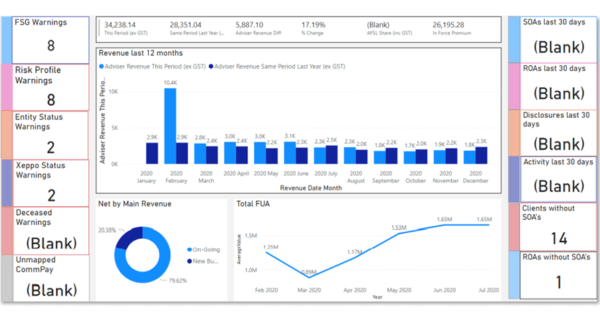
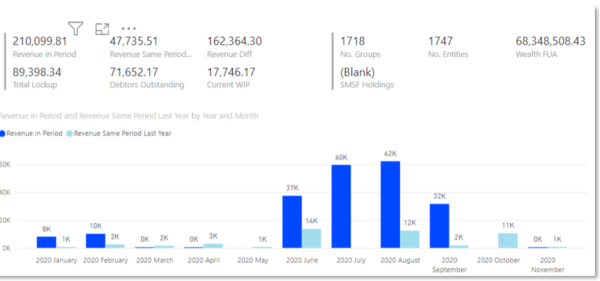
Who do I call if I am having trouble accessing or running reports?
The OPEX helpdesk will be providing support with Xeppo. Megan will be running weekly classes post the rollout. There will be recorded sessions also available on Workplace, Adviser Portal and within the Opex Zendesk in same way our XPlan and CommPay training has been supported.
Do I need to do anything before the training?
We will be in contact with each practice during February to determine what users in each practice will have access and what additional access will be required.
If you currently have a Microsoft licence in your practice you will need to upgrade to the Microsoft Power BI Pro licence (CLICK HERE to upgrade). The cost is $13.70 per month.
At the end of the PD session, you will have your Practice Insights Dashboard linked for you.
For the non-XPlan practices, Megan will be in touch around your individual transition plans and timelines.
Reminder – keep adding your data to meet your record keeping policy requirements that were rolled out in 2020.
What other connections are available in Xeppo?
Xeppo has the ability to pull data from a wide range of applications. You can then choose from the Xeppo application store which app you would like to use to build further functionality within your practice. We will share with you over the coming weeks some of these applications.
Our first focus is to have you connect clean quality data to leverage the insights on your Madison Practice dashboard.
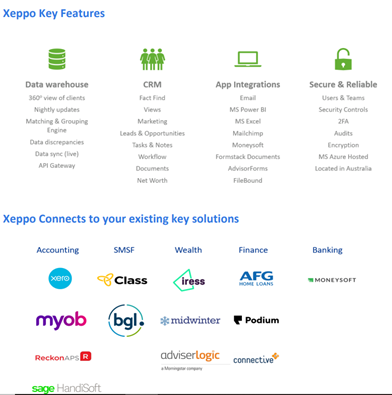
Please CLICK HERE to watch a recorded session on Xeppo Core functionality
If you have any further questions around your practice, connectivity or functionality please contact our Adviser Services team
Madison Practice Dashboard Project – No. 1
Weekly Update No. 1
In March we are excited to launch a dashboard tailored for your business powered through Xeppo and Power BI. By providing this overview of your business you will be able to see valuable insights into your client’s position and achieve objectives around your client offering, revenue growth, efficiency, and risk management.
We have seen the volume and quality of data being held on your financial planning software increase and improve since we announced the record keeping policy for data and documents. This data recording and connection of your data feeds for financial investments within IPS will now return to better client insights into your practice.
We have been working closely with the team at Xeppo and Opex over the last 6 months to build you a business dashboard that draws data from the current systems used within your practice. Xeppo continually collects information from your financial planning software, CommPay and (if you choose to include at a later point) additional external applications, to bring you a single view of a client.
With auto-matching and auto-grouping capabilities you will have a system that will look to automatically link client records, group data and other information. Xeppo connects and collects information from a wide range of financial services-based applications.

When will I see my practice dashboard?
You and your staff are invited to attend our March Masterclass sessions prior to the PD Day (please check the Save the date section to add to your dairy). These sessions will provide training on how your data will connect into your practice dashboard and how to run insight reports through Power BI. Your dashboard will be activated once the Masterclass in your state has been completed.
This initial stage is focused on connector activation, establishing a single view of clients across your Financial Planning system and CommPay. Once complete your staff will then work through the process of matching and data reconciliation.
Xeppo Insights (Power BI) is your practice dashboard. This will establish better monitoring and KPI tools. Xeppo connects seamlessly into Microsoft Power BI (part of Office 365) which provides the best of breed data insights and visualisation capabilities.
Note: Power BI Pro licenses are required within existing Office 365 subscriptions.
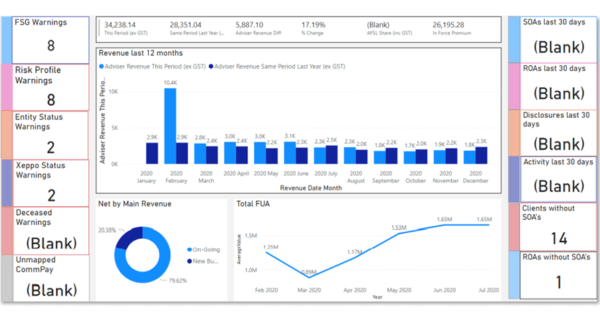
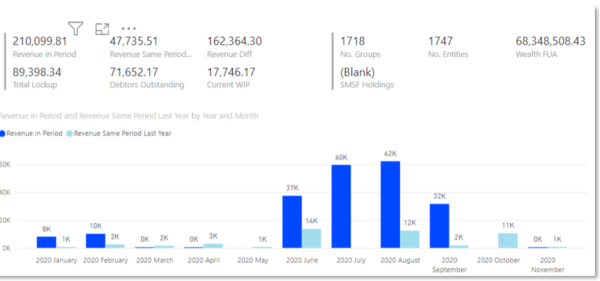
Who do I call if I am having trouble accessing or running reports?
The OPEX helpdesk will be providing support with Xeppo. Megan will be running weekly classes post the rollout. There will be recorded sessions also available on Workplace, Adviser Portal and within the Opex Zendesk in same way our XPlan and CommPay training has been supported.
Do I need to do anything before the training?
We will be in contact with each practice during February to determine what users in each practice will have access and what additional access will be required.
If you currently have a Microsoft licence in your practice you will need to upgrade to the Microsoft Power BI Pro licence (CLICK HERE to upgrade). The cost is $13.70 per month.
At the end of the PD session, you will have your Practice Insights Dashboard linked for you.
For the non-XPlan practices, Megan will be in touch around your individual transition plans and timelines.
Reminder – keep adding your data to meet your record keeping policy requirements that were rolled out in 2020.
What other connections are available in Xeppo?
Xeppo has the ability to pull data from a wide range of applications. You can then choose from the Xeppo application store which app you would like to use to build further functionality within your practice. We will share with you over the coming weeks some of these applications.
Our first focus is to have you connect clean quality data to leverage the insights on your Madison Practice dashboard.
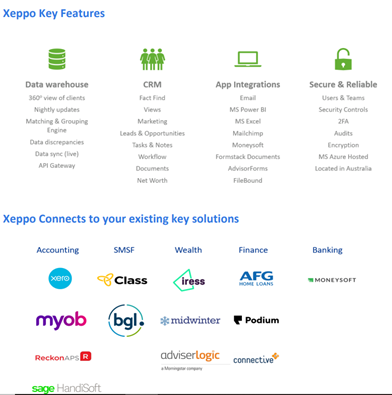
Please CLICK HERE to watch a recorded session on Xeppo Core functionality
If you have any further questions around your practice, connectivity or functionality please contact our Adviser Services team
