Madison Practice Dashboard Project
Weekly Update no. 2
In last weeks newsletter, we announced the launch of the Practice Dashboard, tailored for your business to provide Power BI Reporting through Xeppo.
Following each masterclass at the PD Days in March, your practice will be activated and the process of reconciling your data between your financial planning system and CommPay can begin .
Minimum Data requirements
At last years Good Governance Summit we discussed the 912G Recording Keeping and Madison Advice Policy for minimum data and documentation to be recorded on your digital client files (as per below).
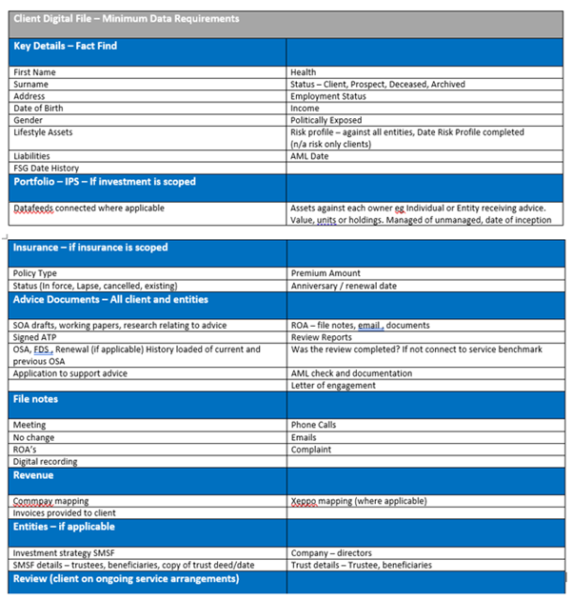

This data should now be recorded against your client files within your nominated financial planning system.
Leveraging Data once we go live
To ensure a smooth rollout, make sure you update your electronic client files per the below tips:
- Archive clients that are not active.
- Make sure clients are grouped correctly eg. individuals and entities attached to one group.
- (XPLAN only) Datafeeds are connected in IPS to client groups and portfolios. For non datafeed assets such as insurance policies, check they are all listed against client groups.
- Datafeed exception reporting has been cleaned out/actioned.
- All key dates are recorded.
For further information please CLICK HERE to view a short video on data cleansing.
Data Discrepancies in Xeppo
Xeppo provides the ability to identify data discrepancies across your connected systems and to manage the updating of key client data back into those systems. This is essential for any business that values the accuracy and consistency of client data.
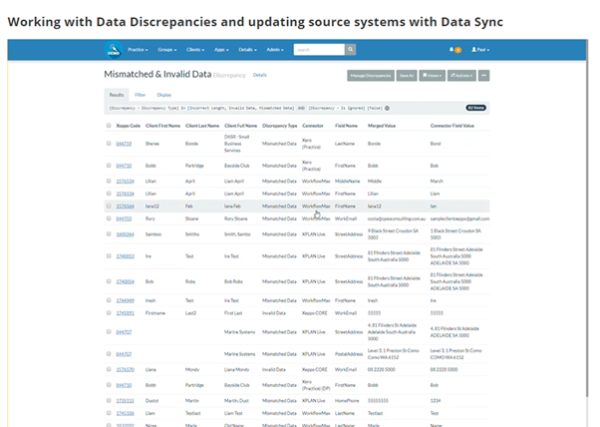
REMINDER – Power BI Reporting
To utilise Power BI Reporting in Xeppo you will need a Microsoft Power BI Pro licence. The cost for this is $13.70 per month, CLICK HERE to upgrade.
What other connections are available?
Xeppo has the ability to pull data from a wide range of applications. You can then choose from their application store which app you would like to use (options below) to build further functionality within your practice.

CLICK HERE for a recorded session on Xeppo functionality, which provides an overview of the Applications (Apps) available in the core Xeppo product.
- Sales App – Is used to create and manage new clients through the Leads module, as well as create and track new business revenue and key milestones. It also allows you to review existing clients, internal referrals, etc. through the Opportunities module.
- Activities App – Is used to record any interaction you have with a client either by adding file notes, meeting notes or emails. It can also be used track work in progress tasks.
- Documents App – Is used to store documents within Xeppo. We also connect to a 3rd Party software called Formstack Documents to enable coded documents and emails out of Xeppo.
- Marketing App – Is used to construct and manage distribution lists for marketing campaigns you may create and can integrate with MailChimp.
- New Worth App – Using from the source systems connected to your Xeppo dashboard, this app consolidates asset and liability data from your connected systems to present a client’s net position efficiently across the client group.
If you have any further questions around your practice connectivity or functionality please get in touch with the Adviser Services team.
In this Edition
| · Note From Annick | · PD Days | · Ongoing Service Agreements – legislation changes with the House of Representatives |
Madison Practice Dashboard Project
Weekly Update no. 2
In last weeks newsletter, we announced the launch of the Practice Dashboard, tailored for your business to provide Power BI Reporting through Xeppo.
Following each masterclass at the PD Days in March, your practice will be activated and the process of reconciling your data between your financial planning system and CommPay can begin .
Minimum Data requirements
At last years Good Governance Summit we discussed the 912G Recording Keeping and Madison Advice Policy for minimum data and documentation to be recorded on your digital client files (as per below).
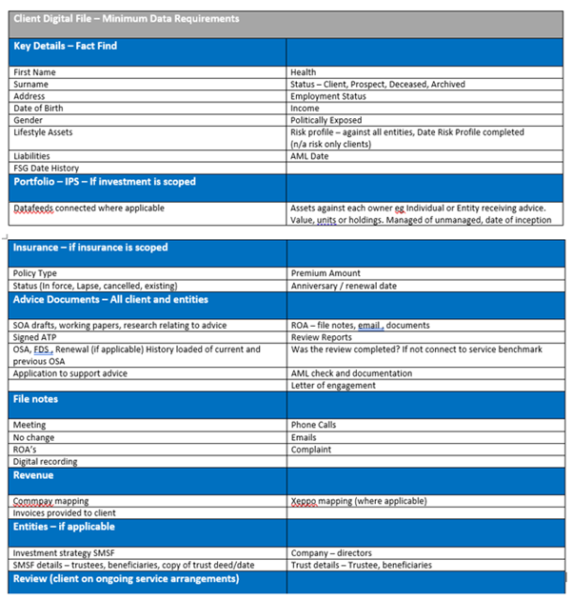

This data should now be recorded against your client files within your nominated financial planning system.
Leveraging Data once we go live
To ensure a smooth rollout, make sure you update your electronic client files per the below tips:
- Archive clients that are not active.
- Make sure clients are grouped correctly eg. individuals and entities attached to one group.
- (XPLAN only) Datafeeds are connected in IPS to client groups and portfolios. For non datafeed assets such as insurance policies, check they are all listed against client groups.
- Datafeed exception reporting has been cleaned out/actioned.
- All key dates are recorded.
For further information please CLICK HERE to view a short video on data cleansing.
Data Discrepancies in Xeppo
Xeppo provides the ability to identify data discrepancies across your connected systems and to manage the updating of key client data back into those systems. This is essential for any business that values the accuracy and consistency of client data.
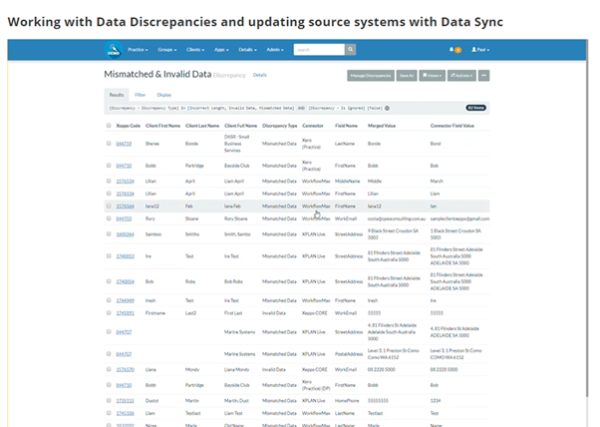
REMINDER – Power BI Reporting
To utilise Power BI Reporting in Xeppo you will need a Microsoft Power BI Pro licence. The cost for this is $13.70 per month, CLICK HERE to upgrade.
What other connections are available?
Xeppo has the ability to pull data from a wide range of applications. You can then choose from their application store which app you would like to use (options below) to build further functionality within your practice.

CLICK HERE for a recorded session on Xeppo functionality, which provides an overview of the Applications (Apps) available in the core Xeppo product.
- Sales App – Is used to create and manage new clients through the Leads module, as well as create and track new business revenue and key milestones. It also allows you to review existing clients, internal referrals, etc. through the Opportunities module.
- Activities App – Is used to record any interaction you have with a client either by adding file notes, meeting notes or emails. It can also be used track work in progress tasks.
- Documents App – Is used to store documents within Xeppo. We also connect to a 3rd Party software called Formstack Documents to enable coded documents and emails out of Xeppo.
- Marketing App – Is used to construct and manage distribution lists for marketing campaigns you may create and can integrate with MailChimp.
- New Worth App – Using from the source systems connected to your Xeppo dashboard, this app consolidates asset and liability data from your connected systems to present a client’s net position efficiently across the client group.
If you have any further questions around your practice connectivity or functionality please get in touch with the Adviser Services team.
In this Edition
| · Note From Annick | · PD Days | · Ongoing Service Agreements – legislation changes with the House of Representatives |
